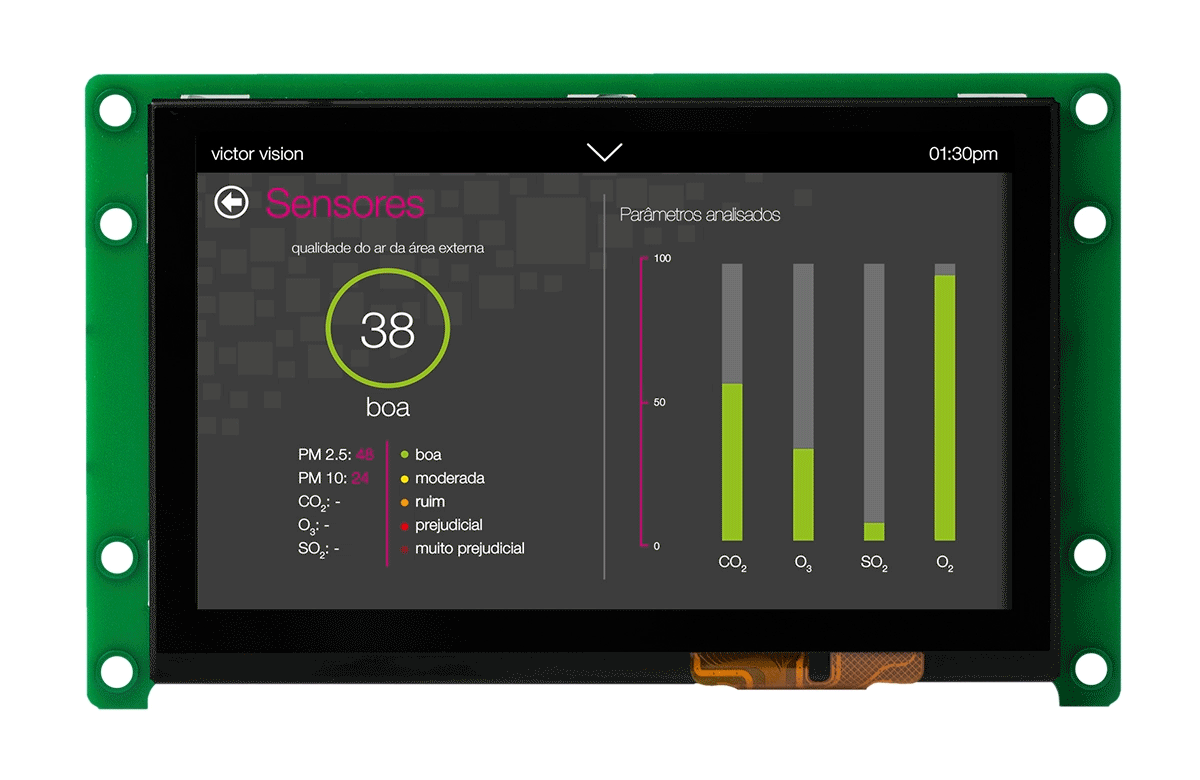High-quality and Reliable Hardware
Intuitive and Frequently Updated Software
Easy-to-Learn Communication Protocol
Cost-Effective and Complete GUI Solution

The module is configured for touchscreen and graphical design. To create a GUI easily, use UnicView Studio, GUI design software, on your computer, regardless of your coding skills.
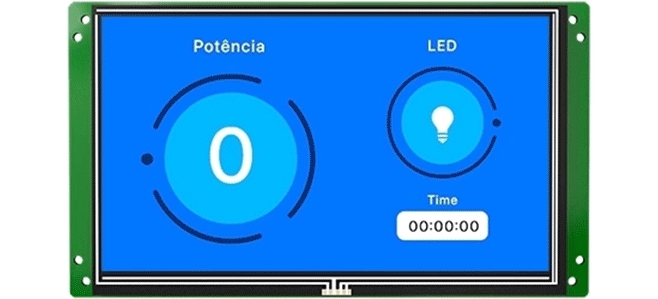
The navigation is independent of code and external controller.

High quality images, variable control, alpha-numeric keyboards and more are all here.
Discover a new way of interface for your equipment! Plug and Play industrial quality touch monitor for your application.
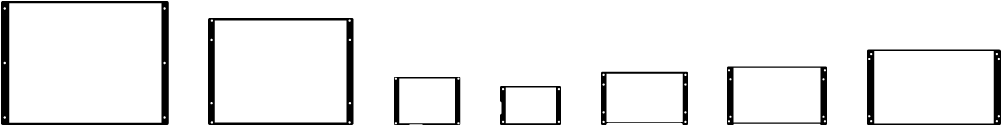

We offer intelligent displays in various sizes to suit your application needs. Our range includes small cost-effective options for limited physical space, as well as larger screens suitable for industrial and medical applications.

UnicView Studio is the software for creating graphical user interface projects on your PC.
Create your GUI in a few minutes. Just drag and drop.
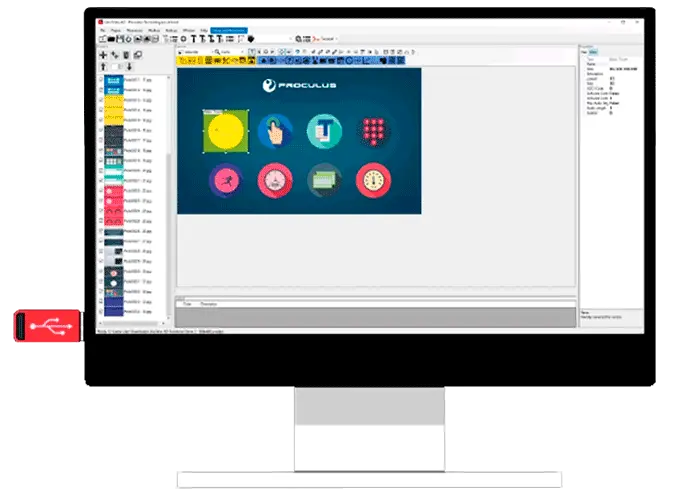
Just record the file on a PenDrive or SD card and transfer it to the display.
The program is simple and fast.
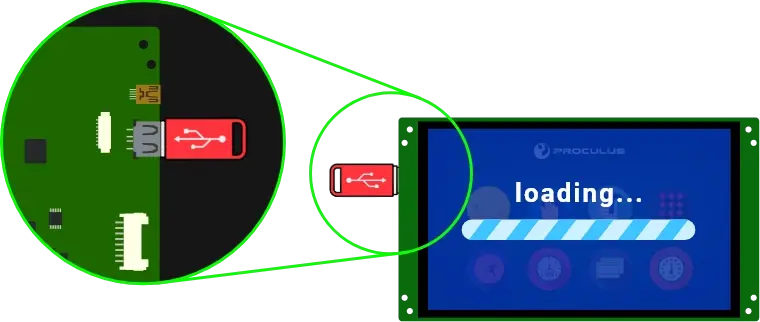
With your display programmed, just connect it to the TX, RX and GND signals from UART of microcontroller.
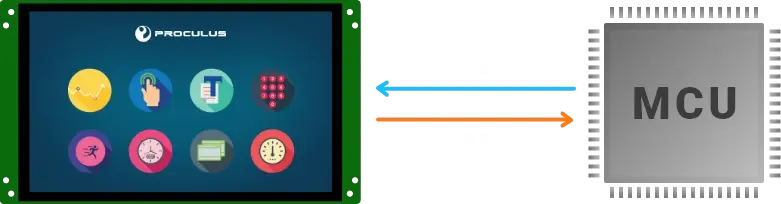
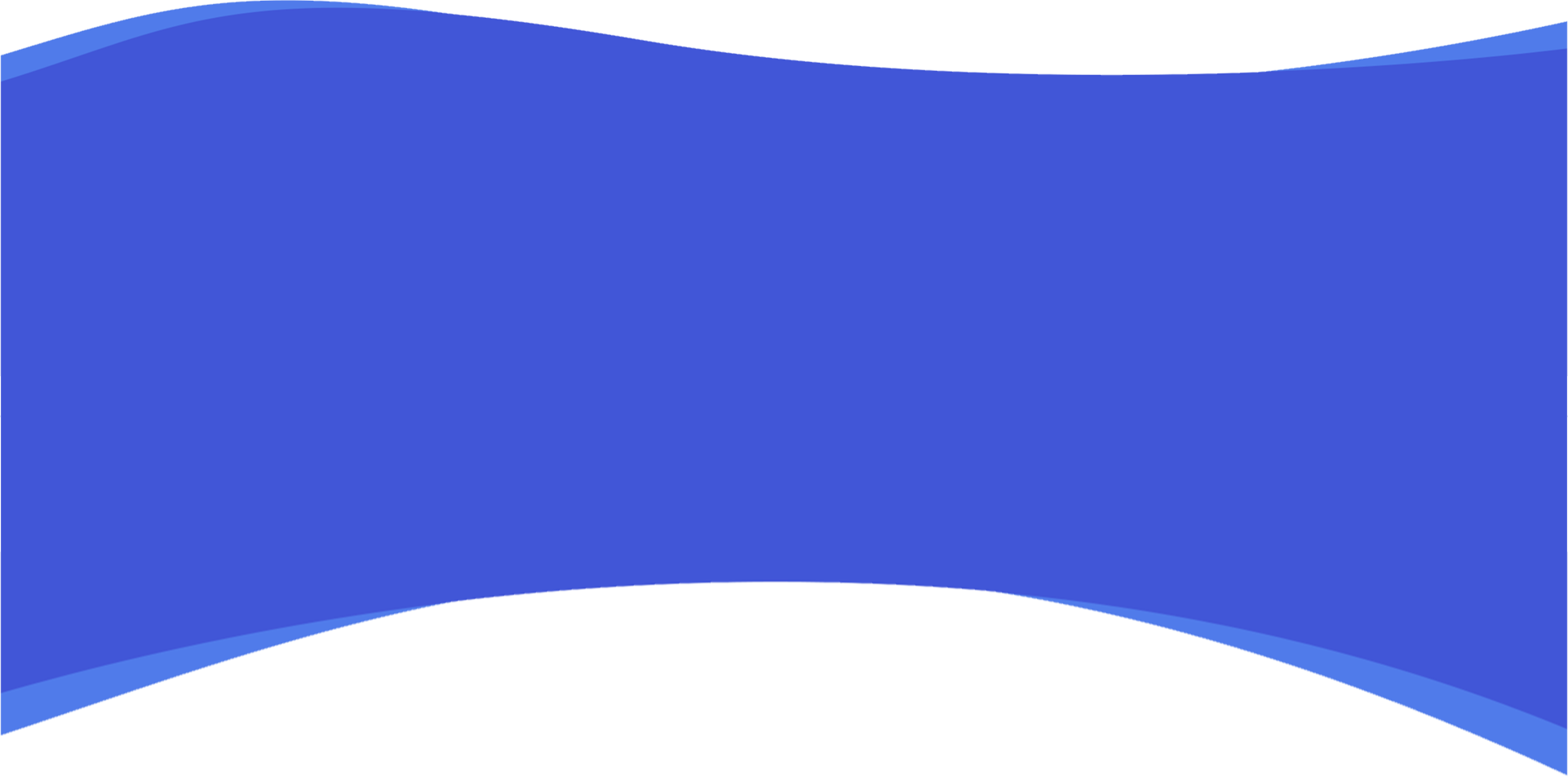

UnicView Studio automatically downloads the latest Firmware information upon start-up.

Projects can be downloaded to the LCM via USB or SD Card and transfer to the LCM display.

All files in the project are neatly arranged and any errors are available to the user.








Our technology allows for the inclusion of high-quality images, icon animations, variable control, and alpha-numeric keyboards in any project, making your screen more intelligent.
UART TFT LCD module cater for everything from small appliances with limited physical space, to applications that require large screens.