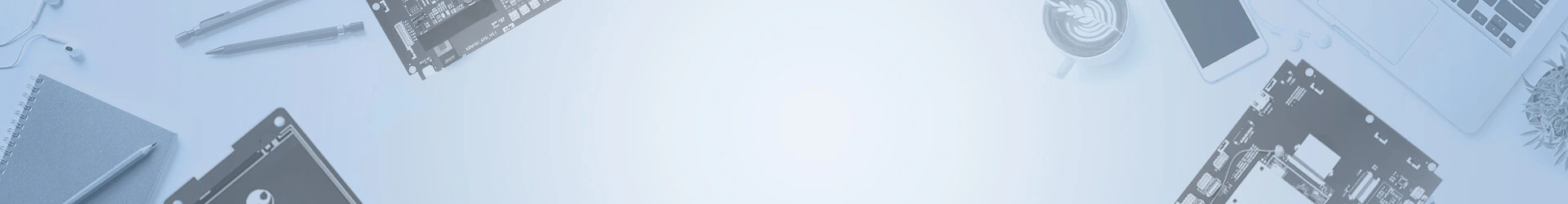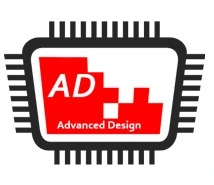UnicView Studio: complete user guide
Everything you need to master interface development and deployment with UnicView Studio.

What is UnicView Studio?
UnicView Studio is a free GUI design software by Proculus, created for fast and efficient graphical user interface development.
You can download and install the latest version to start building custom interfaces for UART display modules, with no coding required. The platform is frequently updated, offering new features and improvements to make the design process easier and more powerful over time.
What Are the Advantages of Software to Create a Graphical Interface?
UnicView Studio is our free GUI design software to create screen layouts and functionality to be recorded on our UART Displays.
Through visual design, it omits code and provides many tools for you to add ready-made functions, such as keyboard, buttons, dials, sliders, and so on! The process is easy to program.
It even has a manager to create libraries of fonts, images, and icons for you to use in different projects!
Video Tutorials
Proculus is on YouTube!
Video tutorials are there to make learning UnicView Studio even easier.
Check out our channel and subscribe to receive notifications whenever we release new videos.
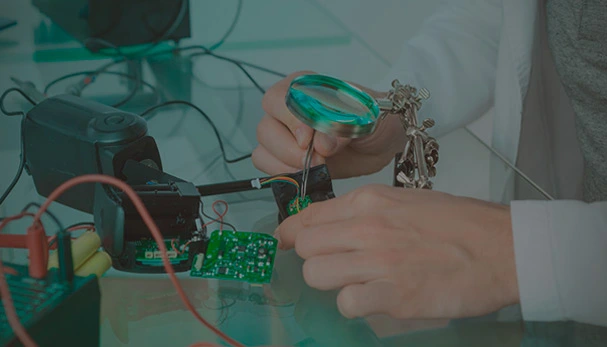
Learn how to download and install the free GUI Design Software
Follow these simple steps to start using UnicView AD, the free GUI design software by Proculus. It’s quick to install and ideal for building custom graphical interfaces on your smart displays.
1. Download UnicView
Get the latest version of UnicView AD to begin your GUI development process.

2. Install UnicView
Run the installer and follow the steps to set up the free GUI design tool.
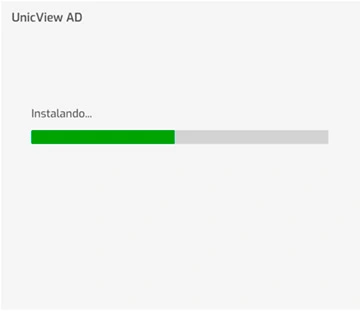
3. Open UnicView and enter your serial key
Open the software and enter the serial key provided with your P.BOX developer kit.
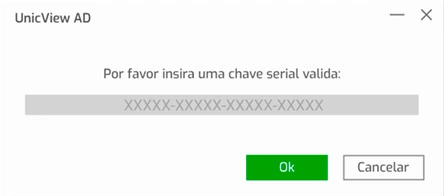
Installation complete! Begin designing exceptional graphical interfaces now
Your GUI design software is ready to use. With UnicView AD activated, you can start creating professional and intuitive graphical interfaces for your Proculus displays.
Need support or inspiration? Access the “News and Resources” page from within the software or directly on the website to explore tutorials, updates, and documentation.
If you have any questions during your development process, feel free to contact our team. We’re here to help.
Resources and Additional Documentation
If you create projects using Arduino, check out our UnicView AD.ino library and our Shield PAB_03 for Arduino.
Frequently asked questions about Proculus’ Free GUI Design Software
What is the difference between UnicView Studio and UnicView AD?
UnicView Studio is the latest free GUI design software by Proculus, offering more advanced tools and features for modern graphical user interface development. UnicView AD is a previous version, ideal for basic projects and compatible with specific display modules like the P.BOX 2.8″.
What makes UnicView Studio different from other GUI design tools?
Unlike generic GUI design tools, UnicView Studio is purpose-built for Proculus UART displays, with full GUI support, drag-and-drop editing, built-in components, and seamless deployment. It’s considered one of the best GUI design software options for embedded projects.
Is UnicView Studio updated regularly?
Yes. UnicView Studio receives frequent updates to improve performance, expand its software GUI design tools, and introduce new features that support evolving needs in GUI development and application design software.
Are video tutorials available to help users learn the software?
Yes. Proculus offers official GUI design tutorials on YouTube, helping you learn how to use the free GUI design tool step by step. These tutorials make it easy for beginners and experienced developers to get started.
How Can I Find the Serial Key to Activate UnicView Studio?
UnicView Studio does not require a serial key. However, if you’re using UnicView AD, your developer starter kit (such as the P.BOX) includes a license key. You’ll find it inside the packaging or documentation provided with your engineering kit.
 English
English