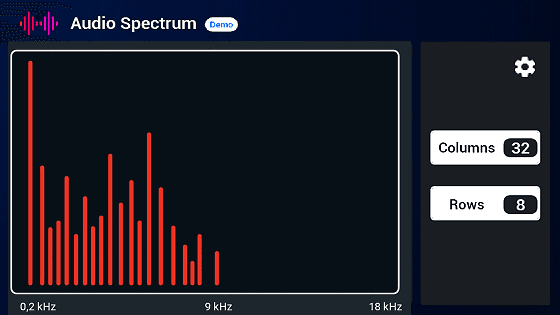
Key Features
• Audio spectrum visualization: Displays signal amplitude as a function of frequency.
• Resolution adjustment: Configurable number of columns and rows (8, 16, or 32).
• Visual customization: Spectrum colors (red, green, or blue) and background colors (black, gray, or white).
• Language selection: Interface available in English, Portuguese, and Spanish.
• Touchscreen control: All configurations are made directly through the display interface.
Components Used
Hardware:
• Smart+ Display
• Microcontroller
• Stereo P2 cable
• 12V @ 1A power supply
Software:
• UnicView Studio: Used to design and transfer the interface to the display.
How to Use the Project
Demo Purpose
This demonstration was created for technical and presentation purposes, showing how the system can visually represent the spectral distribution of audio signals in real time with a configurable graphical interface.
Downloads and Resources
• Project on GitHub