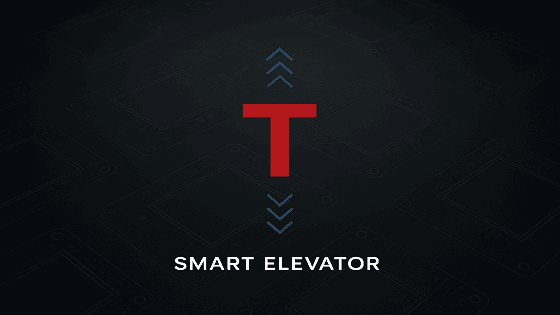How It Works
The elevator interface was developed using logical operators within the display to create an animation of upward and downward movement. This visual effect is achieved by dynamically adjusting the opacity of arrow images, providing a realistic simulation of floor transitions.
In addition, the project incorporates intelligent control logic, including:
- Level Comparison: Determines the elevator’s movement direction.
- Floor Increment and Decrement: Simulates the change in position.
- State Management: Keeps track of calls and elevator status.
The system uses the Lumen Protocol library, developed in C language, which simplifies communication and logic implementation on the display—enabling a more efficient and intuitive development process.
Components and Materials Used
Hardware
- Microcontroller (e.g., ESP32, Arduino, STM32)
- Smart+ Display
Software
- UnicView Studio: For creating the interactive graphical interface
- Lumen Protocol: A library to simplify communication and logic handling
- Microcontroller IDE: To program the elevator control logic
How to Set Up the Project
- Download the Files: All source code and the UnicView Studio project are available in our GitHub repository.
- Display Configuration:
Use UnicView Studio to upload the project to the display.
The graphical interface handles the elevator animations and user commands. - Microcontroller Setup:
Upload the control logic code to your microcontroller using the appropriate IDE. - Electrical Connections:
Power the display and microcontroller as usual.
For serial communication, connect the display’s Rx to the microcontroller’s Tx, the display’s Tx to the microcontroller’s Rx, and GND to GND.
It’s also important to ensure that both devices operate at the same logic voltage level.
Why Use This Demo?
This project is ideal for anyone interested in exploring interactive embedded applications. It clearly demonstrates the potential of our touchscreen LCD displays in real-world solutions, showing how to integrate control logic with advanced visual effects in an intuitive, functional interface.
Downloads and Resources