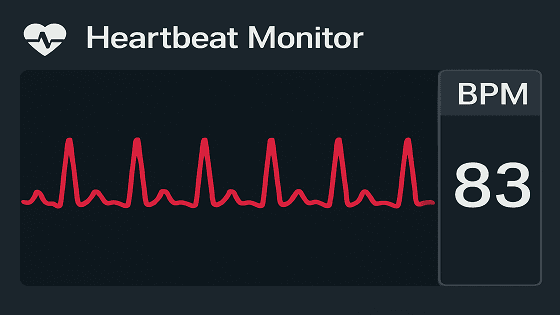Main Features
- Real-time heart rate display (BPM)
- Heartbeat waveform visualization
- Threshold adjustment via graphical interface
- Multilingual interface (English, Portuguese, Spanish)
- Touchscreen interaction (no physical buttons)
How It Works
- Power the system by connecting a 12V power supply to the rear connector.
- Connect the PulseSensor using the XLR port on the right side of the case.
- Place the fingertip in the sensor to begin reading.
- Use the touchscreen to monitor and adjust settings if needed.
Hardware
- Smart+ Display
- Microcontroller
- PulseSensor (XLR connection)
- 12V @ 1A Power Supply
Software
- UnicView Studio
- PulseSensor Playground Library
- LumenProtocol Library
Purpose of the Demo
This project was designed for technical and exhibition purposes. It demonstrates how biometric data (such as heart rate) can be visualized on a smart display, with real-time signal updates and user-configurable parameters.