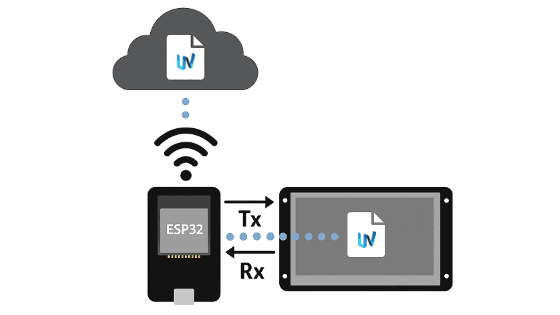
⚠ DISCLAIMER: This project was developed exclusively for demonstration purposes. Its main objective is to illustrate the use of the Lumen Protocol library's project transfer functionalities in a controlled environment.
The project was not designed for use in production environments or real-world applications. It does not include robust security systems for web communication, such as encryption, authentication, or data validation.
Therefore, we do not offer any guarantees regarding the security, reliability, or suitability for use in real projects or in production. The project was created with use restricted to the study, testing, and demonstration of the library's capabilities.
About the project:
This project is a demonstration that illustrates the transfer of a compiled UnicView Studio project to a display via serial communication, using the Lumen Protocol library.
This demo is especially useful for scenarios that require remote project updates, where conventional methods, such as using an SD card, are not practical or feasible.
How the Process Works
The demonstration uses an ESP32 microcontroller to simulate a remote update scenario. The ESP32, with its Wi-Fi module, downloads the compiled project file from a URL and transmits it serially to the display.
The main process involves the following steps:
Summary of Features
Components and Materials Used
How to Set Up the Project
Why Use This Project?
This demonstration is ideal for developers who need a practical solution to manage and update display projects remotely. It serves as a solid foundation for integrating displays into IoT, automation, and control systems, where update flexibility is crucial.
Downloads and Resources