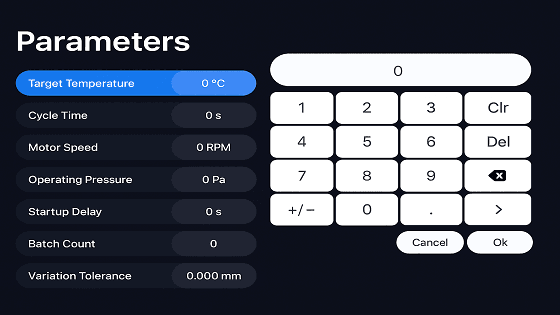Shared Keyboard Demo
Simple
This project demonstrates how to edit multiple variables using a single keyboard in UnicView Studio. This approach minimizes the need to create multiple keyboard windows, streamlining both development and future maintenance—any keyboard modification only needs to be done once.
In addition, this demo showcases the use of the new Exclusive Selector operator, which simplifies the creation of lists where only one parameter can be selected at a time. This operator works by linking a Selector Variable with a set of index variables. When an index is activated, it is automatically set to true, while the others are set to false, ensuring that only one item remains active in a clean and automated way.
Another key feature is the dynamic keyboard mask switching. A Text Box Mask Selector is linked to the keyboard, allowing it to automatically adapt the input mask based on the selected parameter.
Key Features
• Centralized editing: A single keyboard is used to edit multiple variables.
• Exclusive Selector: Operator that ensures only one parameter is active at a time by managing index variables automatically.
• Dynamic keyboard masks: The keyboard input mask changes automatically based on the selected variable.
Components and Resources Used
Software:
• UnicView Studio – Used to create and configure the graphical interface.
• Exclusive Selector (Operator) – Ensures exclusive selection using a selector variable and automatically updated index flags.
• Selectors – Manage lists of variables and keyboard masks.
Hardware:
• Proculus Smart Display
How to Set Up the Project
- Download the project files
• The project is available on the official GitHub repository. - Transfer to the display
• Use UnicView Studio to upload the project to your display. - Interact with the parameters
• Tap on each parameter to open the keyboard and edit its value.
Why Use This Project?
This project is perfect for anyone looking to optimize keyboard usage in industrial interfaces. It demonstrates efficient selection logic, reduces visual clutter, and simplifies maintenance. It’s an excellent example of best practices using UnicView Studio.
Downloads and Resources
• Project on GitHub