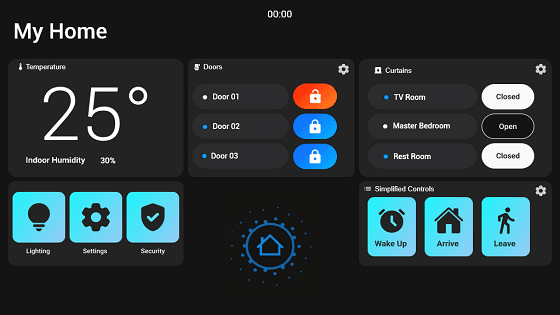How Does the Project Work?
The display's interactive interface allows users to simulate control over different areas of the home with just a few touches. Graphical elements (such as buttons, sliders, selectors, and password-protected fields) process actions and logic directly on the display, with no external communication required. This demonstrates the display’s power in building autonomous and visually appealing systems for home automation.
Features Overview
- Main screen with date and time: Modern layout that simulates a smart home control panel.
- Doors and curtains: Buttons to open/close doors and sliders to adjust curtain levels.
- Lighting: Control brightness and color using sliders and selectors.
- Security system: Activate and deactivate the alarm with password protection (1234).
- Temperature control: Adjust degrees and climate modes.
- Customizable scenarios: Such as “Wake up,” “Arrive home,” and “Leave home,” with editable options.
- Other settings: Change wallpaper and adjust time using scrolling pickers.
Components and Materials Used
Hardware:
- Smart Display
(No microcontroller is required for this project)
Software:
- UnicView Studio: Used to create and transfer the project to the display.
How to Set Up the Project
- Download the project files:
All materials are available in the official GitHub repository. - Transfer the project to the display:
Use UnicView Studio to transfer the project to the display. - Power the display:
Simply power on the display — no additional hardware connection is needed.
Why Use This Project?
Ideal for presentations, product demos, or GUI studies, the Smart Home project highlights some of the display’s advanced capabilities. It shows how to create complete, visual, and functional experiences for real-world home automation applications — with no external programming required.
Downloads and Resources