OLED vs QLED: Find Out Which One Fits Your Needs
Choosing the right display technology is critical for building reliable, user-friendly interfaces, especially in embedded systems, industrial devices, or IoT environments.
In this guide, we’ll break down the differences between OLED and QLED to help you make the best decision based on performance, power, environment, and cost. Keep on reading!
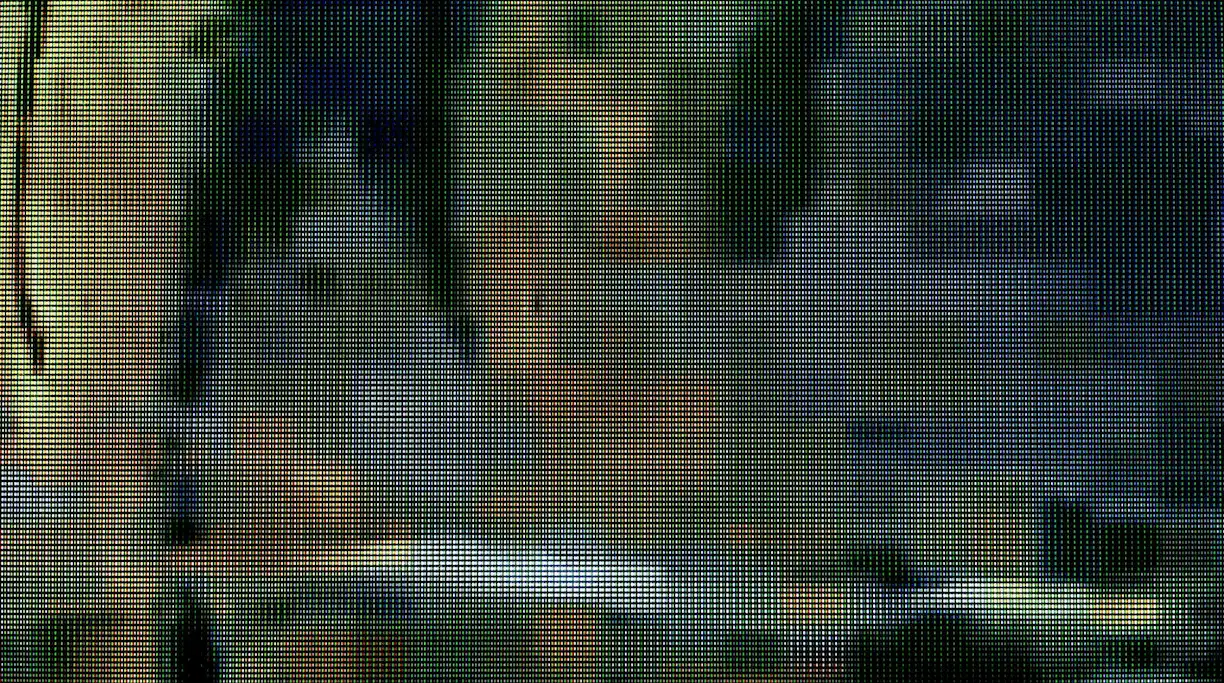 While both OLED and QLED are marketed as premium display technologies, their technical differences have significant implications depending on the application.
While both OLED and QLED are marketed as premium display technologies, their technical differences have significant implications depending on the application.
What Is OLED?
OLED (Organic Light Emitting Diode) is a display technology that uses organic materials to emit light when electricity is applied. Unlike traditional LCDs, which rely on a backlight to illuminate pixels, OLED displays are self-emissive, meaning each pixel produces its own light. This architecture allows for incredibly thin and flexible screens with superior contrast and color accuracy. OLED panels are increasingly used in consumer electronics like smartphones and high-end TVs, but are also emerging in embedded applications where visual fidelity, form factor, and power efficiency are critical. Read also: TFT vs LCD: what they are, differences and which one to chooseHow Does OLED Work?
Each OLED pixel consists of multiple organic layers sandwiched between conductive materials. When voltage is applied, electrons and holes combine in the emissive layer, producing photons, that is, light. Because each pixel operates independently, it can be fully on, partially on, or completely off. This pixel-level control enables OLED displays to achieve true blacks, exceptional contrast, and smooth gradients. Since there’s no need for a backlight, OLED modules are also thinner, lighter, and more energy-efficient, especially when displaying darker content. However, the organic nature of the materials means they can degrade over time, especially under static images or high brightness, which introduces challenges like burn-in and limited lifespan for certain use cases.Advantages and Disadvantages of OLED
Advantages:- True black levels and infinite contrast due to self-emissive pixels;
- Vivid, high-saturation colors with excellent viewing angles;
- Fast response times ideal for animations or real-time UI feedback;
- Slim, lightweight designs with potential for flexible or curved formats;
- Low power consumption for mostly dark interfaces.
- Risk of image retention or burn-in, particularly with static elements;
- Limited peak brightness compared to LED-based technologies;
- Shorter lifespan in harsh environments or continuous display use;
- Higher production cost, especially for industrial-grade modules;
- More fragile materials, less suited to ruggedized or outdoor applications.
What Is QLED?
QLED (Quantum Dot Light Emitting Diode) is a marketing term, primarily associated with Samsung, that refers to an enhanced LED-LCD display using a quantum dot layer. Unlike OLED, QLED is not self-emissive; it still relies on a backlight to illuminate the pixels, but introduces a nanocrystal film to improve color reproduction and brightness. The quantum dots used in QLED displays are nanoscale semiconductor particles that emit light when excited by a light source. These particles produce highly pure, saturated colors, enabling QLED displays to deliver vibrant images, especially under bright lighting conditions.How Does QLED Work?
In a QLED display, the LED backlight shines through a quantum dot enhancement film (QDEF), followed by the liquid crystal layer and polarizers. The quantum dot layer converts the blue LED light into precise red and green wavelengths, which, combined with the blue component, results in richer RGB output and better color accuracy compared to traditional LCDs. Because QLED is built on the well-established LCD stack, it maintains the durability, availability, and cost-efficiency of LED-based displays, but with performance enhancements that bridge the gap between standard LCD and OLED. It’s especially valuable in scenarios requiring high brightness, color fidelity, and long operational life, making it suitable for commercial, industrial, and embedded displays that face challenging environments.Advantages and Disadvantages of QLED
Advantages:- Exceptional brightness, which is ideal for outdoor or high-ambient-light applications;
- Wide color gamut thanks to quantum dot technology;
- No risk of burn-in, even with static content over long periods;
- Longer lifespan and strong thermal stability;
- Lower cost per inch compared to OLED in larger sizes;
- Available in a wide range of panel sizes and resolutions.
- Blacks aren’t as deep due to backlight bleed-through;
- Contrast ratios are lower than those of OLED;
- Thicker form factor, due to additional backlight and filter layers;
- Viewing angles can be narrower compared to OLED or IPS;
- More complex light path, which may slightly reduce response time in UI transitions.
Key Differences Between OLED and QLED
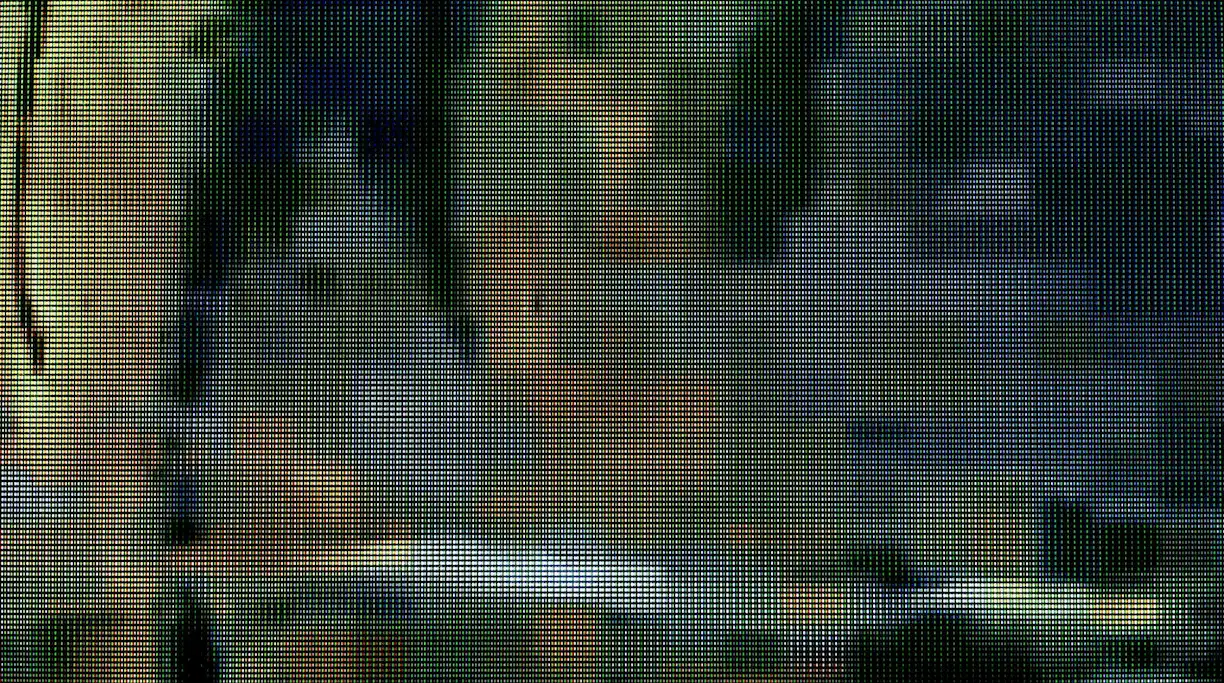 While both OLED and QLED are marketed as premium display technologies, their technical differences have significant implications depending on the application.
While both OLED and QLED are marketed as premium display technologies, their technical differences have significant implications depending on the application.
1. Light Emission and Contrast
OLED is a self-emissive technology. That means that each pixel emits its own light. This allows for perfect black levels and infinite contrast. QLED, on the other hand, uses a backlight combined with a quantum dot layer. Blacks are not truly black, as the backlight is still active even in dark scenes.2. Brightness and Visibility
QLED displays can reach much higher peak brightness than OLEDs. This makes QLED more suitable for environments with high ambient light, such as outdoor kiosks or factory-floor terminals, where screen readability is critical.3. Color Accuracy and Gamut
Both technologies support wide color gamuts, but OLED delivers more vibrant, saturated colors due to per-pixel control. QLED, enhanced with quantum dots, excels in delivering consistent brightness across the spectrum.4. Durability and Burn-In Risk
OLED displays are prone to image retention and burn-in under static interfaces—an issue in applications with persistent UI elements. QLED avoids this, offering greater longevity for screens that display the same content over extended periods.5. Power Consumption
OLED is more power-efficient when displaying darker content, while QLED may outperform OLED in bright, full-screen use cases due to backlight efficiency.6. Thickness and Flexibility
OLEDs can be thinner and even flexible, which is beneficial in design-centric or compact applications. QLEDs, being backlit, are generally thicker but more mechanically robust. Read also: Types of Monitors: Features, Pros & Cons, and Best Uses OLED and QLED each excel in specific scenarios, but selecting the right display technology for embedded systems requires taking into account multiple factors, and just visual performance.- Development timeline: How quickly do you need a working prototype?
- Operating environment: Will the display face temperature extremes, continuous operation, or static content?
- Budget constraints: What’s the total cost impact across your expected production volume?
- Integration complexity: Do you have the resources to implement custom display drivers?
Why Proculus Tech Makes Sense?
When it comes to embedded displays, Proculus Technologies bridges the gap between performance and practicality. Rather than relying on consumer-grade tech like OLED or QLED, Proculus delivers robust, purpose-built IPS TFT LCD modules tailored for embedded systems, available with UART, Android, and HDMI interfaces. Their UART TFT modules drastically reduce development time with a minimal command set and the intuitive UnicView Studio, allowing engineers to build sophisticated GUIs without deep graphics coding. For projects that demand Android flexibility, Proculus offers high-performance Android LCD modules powered by Rockchip processors, with full access to SDKs, root permissions, and advanced touch control. The result is complete design freedom without compromising on reliability. And for makers or prototyping teams, the P.BOX kit provides everything needed (from displays and shields to documentation) for a fast and seamless testing phase. In short, Proculus empowers developers to focus on what matters: delivering functional, polished user interfaces without wrestling with hardware-level complexity. Whatever you’re building, Proculus Tech offers the hardware and tools to accelerate your product development cycle. Click here now and explore our product lineup!Conclusion
Both OLED and QLED have strengths, but in the context of embedded applications, your priorities should guide the choice, not just specs. So here’s the bottom line:- Need high brightness, low risk, and scalability? Go with QLED or IPS LCD;
- Want visual finesse and you can manage the risk? OLED could work.
- Prefer development speed, wide support, and embedded-readiness? Then you’re already looking in the right place: Proculus Technologies.

Category:
Author:
Client:
Date:
PHP Code Snippets Powered By : XYZScripts.com
 English
English


