With the rapid development of ultra-high-definition display technology and high-speed 5G communication, video cables are crucial in connecting hosts, monitors, and other peripherals. To keep up with the fast-changing digital landscape and achieve top-quality video transmission, the video interface has undergone multiple upgrades and iterations.
While older cables carry only analog video of low quality, modern cables transfer digital video and audio. The commonly used video interfaces are HDMI, DP, USB C, DVI, and VGA interfaces. We can give more details on each port and guide you on how to link your monitor.

HDMI is a widely-used port for audio and video transmission in a variety of devices, including consumer TVs, projectors, Blu-ray players, monitors, desktops, Nintendo Switch Dock, PS5, and XBOX game consoles.
HDCP (High-bandwidth Digital Content Protection) technology was also developed alongside HDMI, to prevent piracy and illegal copying of video content. It supports both video and sound transmission, including multi-channel audio. Additional speakers are unnecessary unless your monitor lacks built-in speakers.
The HDMI 2.1b specification is the latest update and supports higher video resolutions and refresh rates, including 8K60 and 4K120, as well as resolutions up to 10K. It also supports Dynamic HDR formats and increases bandwidth capability up to 48Gbps.
The new Ultra High Speed HDMI Cable supports the 48Gbps bandwidth, ensuring the delivery of ultra high-bandwidth dependent features, including HDR uncompressed 8K video. It has significantly low electro-magnetic interference (EMI) that minimizes interference with neighboring wireless devices. Moreover, this cable is backward compatible and can be utilized with the currently installed HDMI devices.
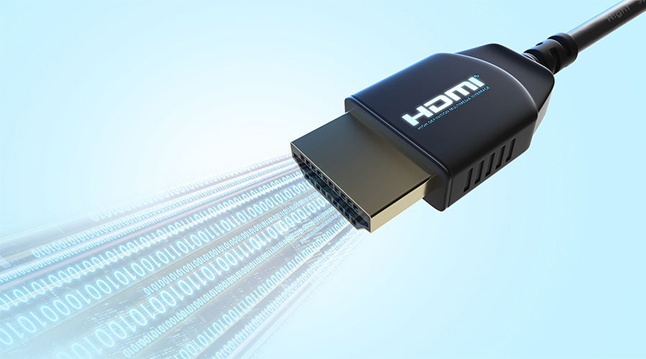
The DP interface connects high-end graphics capable PCs, home theater equipment, displays, and monitors for gaming, video editing, and other visually intensive tasks. It is a high-definition display interface standard that transmits digital signals for audio and video data.
DP's main advantage is transmitting to multiple monitors through a daisy-chain connection, using a single cable. The number of monitors required is determined by the video resolution. Furthermore, the DP connector is equipped with a locking mechanism to prevent unintentional cable disconnection.
The newest version of this interface is DP2.0. It has a maximum speed of 80Gbps. DP2.0 can be even more effective by using DSC (Display Stream Compression), making it possible to run up to three 10K screens at 60 Hz with HDR on a single DP2.0 connection. Furthermore, it can carry dual 8K displays at up to 120Hz with HDR and 10 bits per pixel (bpc), or a single 16K display at 60Hz, with HDR and 30bpc.
The USB C port is a physical connector for USB technology. It's easier to plug and unplug than USB A and B ports and is highly compatible. It supports USB transmission, PD fast charging, DP Alt Mode, and Thunderbolt protocols.
Sometimes, USB C monitors can provide power to the connected laptop, and portable USB C displays can be entirely powered by the host device's single USB C port. Thunderbolt 3/4 cables also allow you to daisy-chain multiple monitors on a single string of cables to create advanced displays. However, not all USB C ports have full-featured configurations. For instance, some mobile phones' Type-C port only allows for power supply, USB 2.0 data transfer, and audio functions. However, video transmission is not possible.
DVI is a cable type utilized for video-only application that is commonly utilized on older monitors, desktop graphics cards, and laptops. Typically, the end adapter of a DVI cable is white, and the connector is physically larger than VGA. It has two thumbscrews to lock the connector in place, which prevents accidental disconnection.
1. DVI-A: Only supports analog signals, and features 12+5 pins;
2. DVI-I Single Link: Supports analog&digital signals, and features 18+5 pins;
3. DVI-I Dual Link: Supports analog&digital signals, and features 24+5 pins;
4. DVI-D Single Link: Only supports digital signals, and features 18+1 pins;
5. DVI-D Dual Link: Only supports digital signals, and features 24+1 pins.
Among them, DVI-I (24+5) & DVI-D (24+1) Dual Link digital video interface has larger bandwidth, supports 2560x1600@60Hz, 1920x1080@120Hz resolution, and the output effect is better than that of the VGA interface.
The VGA interface, a "veteran" in the video interface family, is frequently utilized in outdated monitors, projectors, TVs, antiquated desktops, and other equipment.
The end adapter, generally blue, contains two thumbscrews that serve to lock the connector to prevent unintentional disconnection. It transmits analog signals and facilitates video transmission with resolutions from 640*480 to 2560*1600, although audio transmission is not supported.
Since other signals can easily interfere with the VGA video signal during transmission, the displayed image may become distorted. To avoid this issue, it is recommended to use the VGA port for resolutions of 1920*1080P or lower. For higher resolutions, it is recommended to select the HDMI port.
HDMI Display is an IPS LCD monitor with touchscreen and open frame for integration into equipment that has an HDMI output.
Raspberry PI or other all-in-one mini PCs | Windows, MacOS, Linux and Android computers.
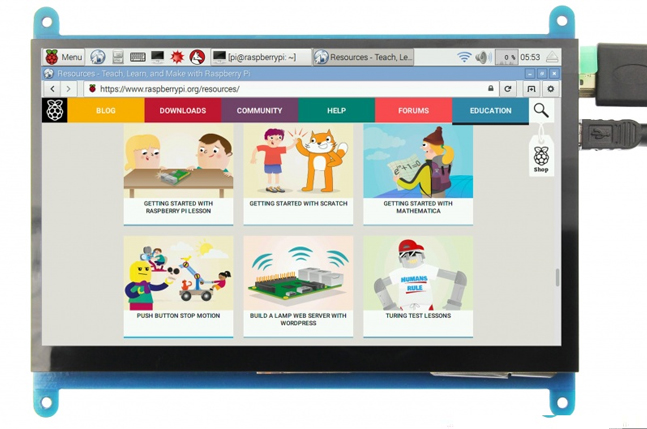
Proculus HDMI Displays feature thin panels with models that cover diverse interface applications, with capacitive touch and high-quality LED backlight.
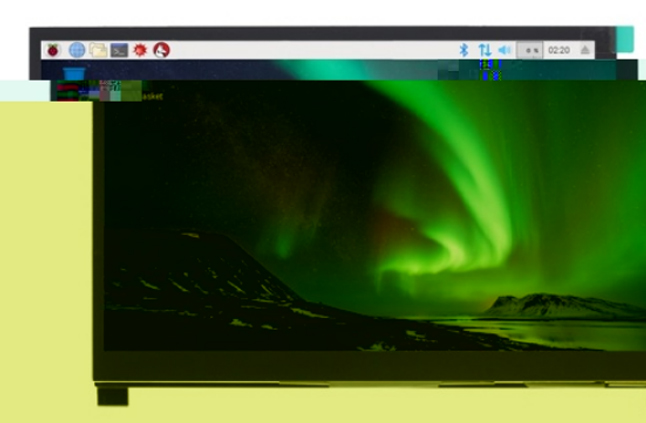
USB LCD display module, LCD screen android, UART display
