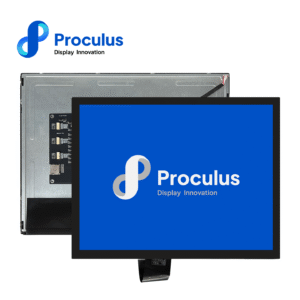Blink LED: Step by step instructions on how to use UnicView AD
Proculus, as a professional ICD module company, pays much attention to our customers. In this video, we demonstrated how to use UnicView AD step by step with Blink LED as an example. In this way, our customers can know how to use the ICD module and the advantages of the ICD screen module. We also showed the functions of TFT ICD display. Contact us to buy TFT ICD display module!
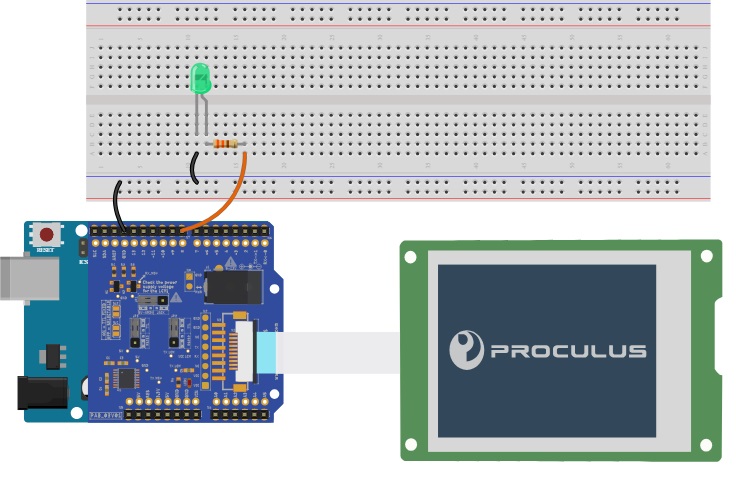
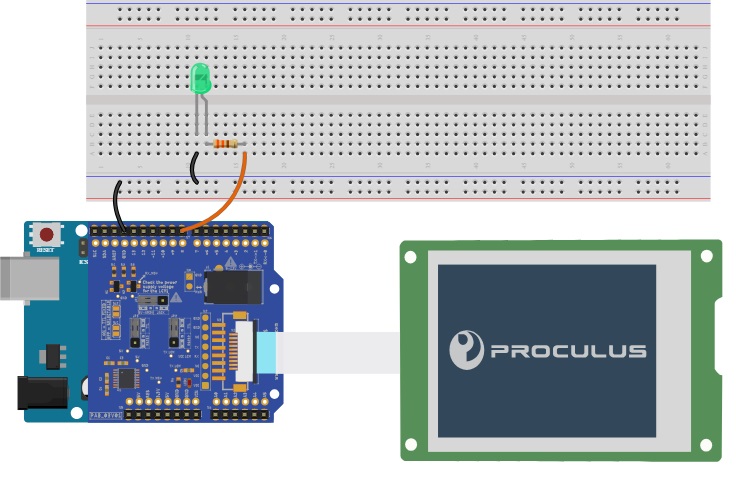
How to Make LED Blink
To make an LED blink using a Proculus intelligent display, you typically use the GPIO (General Purpose Input/Output) feature available on the display module, combined with the UnicView AD software to create the logic. See the video: By following these step-by-step instructions, you’ve seen how simple it is to create a basic Blink LED project using UnicView AD and a Proculus intelligent display module. This foundational exercise helps build your confidence in working with UnicView’s intuitive interface and sets the stage for more advanced HMI projects. Whether you’re a beginner or expanding your embedded system skills, mastering this process is a great starting point for exploring the full capabilities of Proculus solutions.
Popular TFT LCD Display
PHP Code Snippets Powered By : XYZScripts.com
 English
English