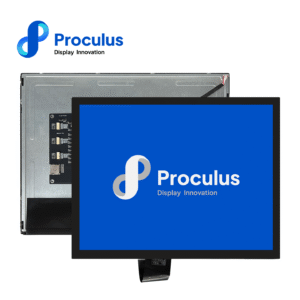Image Animation Editor-Step by step on how to use UnicView AD
Creating dynamic and responsive interfaces is essential for modern smart display applications. The Image Animation Editor in UnicView AD, developed by Proculus Technologies, allows you to animate image sequences with precision and ease—bringing motion, feedback, and life to your GUI. Whether you’re designing a loading animation, status indicator, or visual transition, this tool helps you achieve smooth, frame-based animations without coding. In this step-by-step guide, you’ll learn how to configure and implement animated images in your project, ensuring a professional and engaging user experience.
Proculus, as a professional LCD module company, pays much attention to our customers. In this video, we demonstrated how to use LCD simulator software such as UnicView AD step by step with Image Animation editor as an example. In this way, our customers can know how to use the LCD module and the advantages of the LCD screen module. We also showed the functions of TFT LCD display. Contact us to buy the TFT LCD display module!
Conclusion
Adding image animations with the Image Animation Editor in UnicView AD is a simple yet powerful way to enhance the interactivity and visual appeal of your GUI. Whether you’re building interfaces for consumer electronics, industrial panels, or IoT devices, smooth animations can make your product feel more responsive and refined. With UnicView AD’s intuitive tools and the reliability of Proculus Technologies, you can develop smart display applications that stand out — both in performance and user experience.
Adding image animations with the Image Animation Editor in UnicView AD is a simple yet powerful way to enhance the interactivity and visual appeal of your GUI. Whether you’re building interfaces for consumer electronics, industrial panels, or IoT devices, smooth animations can make your product feel more responsive and refined. With UnicView AD’s intuitive tools and the reliability of Proculus Technologies, you can develop smart display applications that stand out — both in performance and user experience.

Popular TFT LCD Display
PHP Code Snippets Powered By : XYZScripts.com
 English
English