UnicView Studio is the software GUI designer used to create the configuration project for our UART LCMs.
Everything is visual and intuitive, making the process of laying out the user interface easy and quick.

Import images, draw, drag & drop objects, and never waste time again developing GUIs using UnicView Studio's intuitive interface. It includes every tool necessary for the design of attractive and modern human-machine interfaces.
Create graphical interface projects with UnicView Studio on your computer. Just drag and drop! It features an intuitive interface, flexibility, time-saving tools.
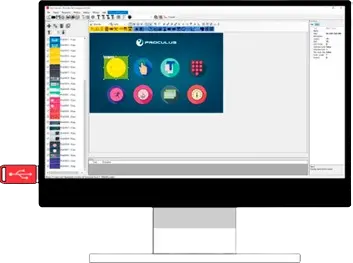
With the interface development project created, just record the file on a Pendrive or SD Card and transfer it to the Display's internal memory.
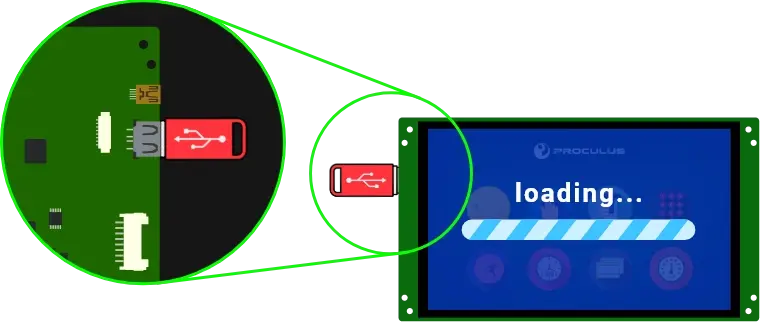
With your programmed display, just need to connect it to the TX, RX and GND signals of the Serial UART of your microcontroller.
The Communication protocol is easy to learn and implement. You can gain touchscreen functions and graphic animations quickly.


Groundbreaking variable system where all values are now defined with named variables.
Simplify your programming and enhance the clarity and readability of your code.
Virtually every property can now be bound to an existing variable, enabling seamless control and customization.
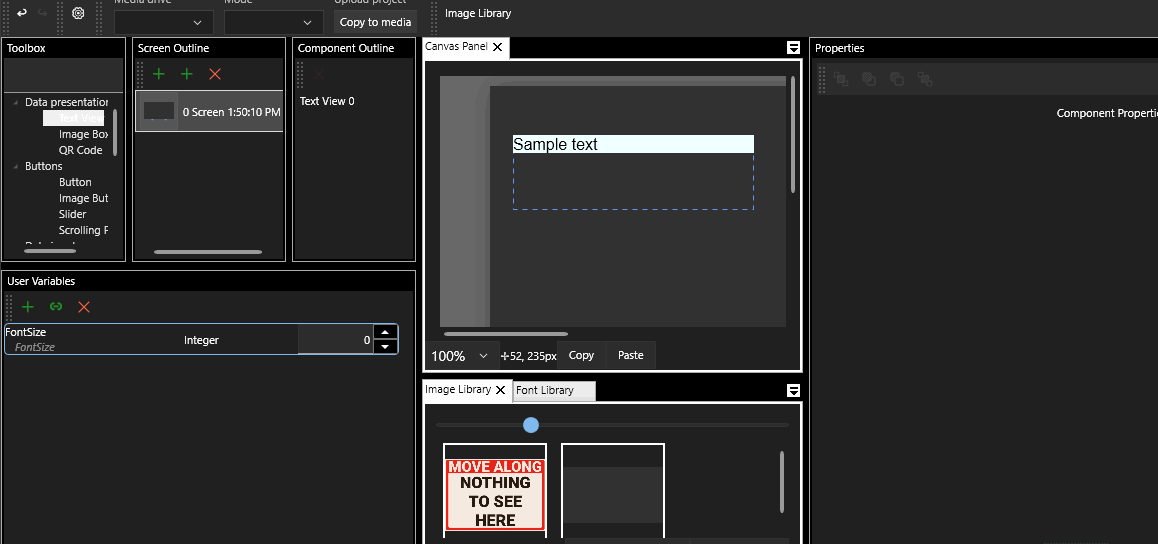
Perfect Fonts, in Any Size. Craft visually stunning displays with pixel-perfect fonts.
Images without Limit. Easily handle images with transparency and semi-transparency.
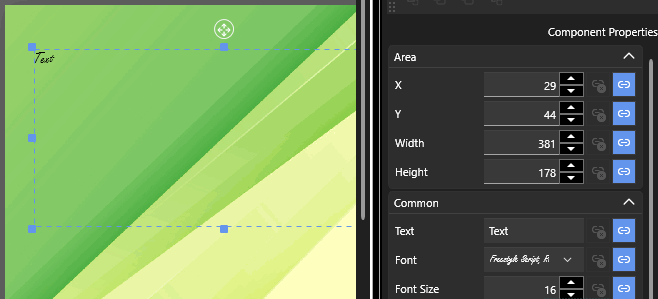
Beautify graphics in the editor with static drawing and art tools.
Spectral graph and scrolling panels for expanded possibilities.
Full-size and real-time preview.
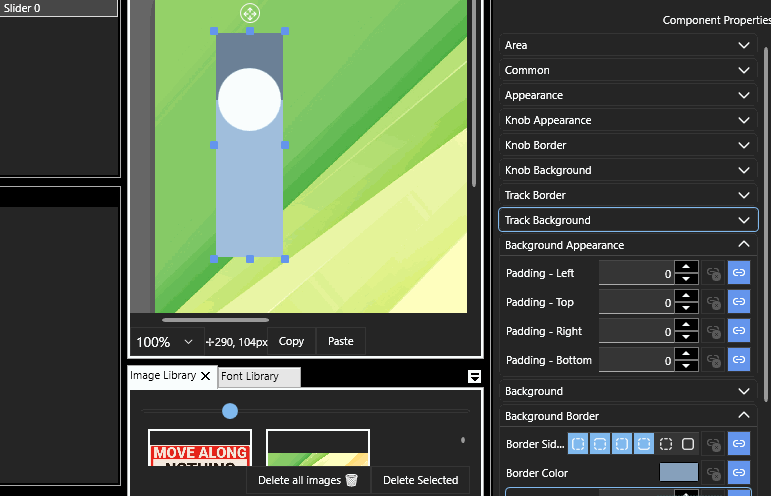

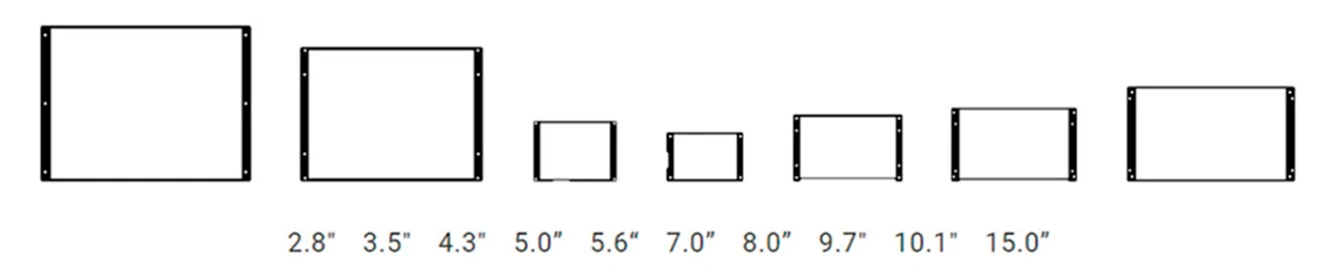
We have various display sizes to meet your application needs.
From smll, economical home appliances with limited physical space, to industrial and medical applications that require large, easy-to-interact screens. With Proculus Smart Displays, get out of the 16×2 and take advantage with countless possibilities of application in projects.
It's easy to use because the design is done visually, with no coding required.
Just drag and drop objects onto the screen, configure with a few clicks, and that's it!
UnicView Studio provides several tools to add ready-made functions such as keyboards, sliders, buttons, dials, and more.
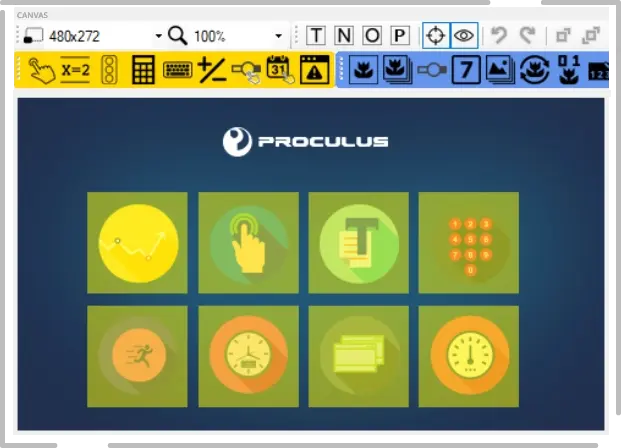


Each Screen may have a color overlay, making it easy to apply a darker or brighter look on the background images, for example.
An online image resources repository is planned for upcoming versions. This will provide a large image database, making project creation even faster.

Projects can be downloaded to the LCM via USB Cable or Flash Drive. It's as easy as clicking "Download".
You can also choose which files to send to the LCM.

Interface Objects (or Elements) are placed simply by dragging and dropping over the Screen canvas.
All Interface Objects' Properties (e.g. Font Color, Position, etc.) for the selected Objects can be quickly edited on the "Properties" panel.
Rearrange, Resize, Reorder - All the common layout tools are available, for intuitive and smooth work.
Undo and Redo functions for all manipulations on Interface Objects.

Create and modify Image, Icon and Font libraries very quickly. Any modifications on the libraries update the project structure automatically when it's compiled.
Just drag and drop image files into the Image and Icon library editors to add new resources to the project.

Software Developers, Graphical Designers, Businessmen - Anyone can use the software and collaborate to the project development process.
Projects can be split across a team: A Graphical Design Expert can create the Screen Backgrounds, while a Software Engineer decides what the Object Address mapping should be like.

All files in the project are neatly arranged in a project-based folder structure.
CSV format export for memory and allocation tables.

UnicView Studio has built-in support for Modbus communication settings (on Modbus-ready Proculus Studio LCMs).
After compilation, all addresses, initial memory values and allocation indices can be accessed by the developer in charge of application-side integration.

You can set how often the project should be automatically saved.
UnicView Studio can optionally keep a number of backup project points, in case of unexpected system failture.

UnicView Studio automatically downloads the latest Firmware information upon start-up.
Interface Objects that are not supported by the current selected Firmware are disabled.

After compilation, all results are shown on the "Output" panel. Any errors or warnings are readily available to you.
Interface Objects present on the project that are not supported by the current selected Firmware are notified as warnings.

Built-in Serial Terminal grants quick LCM debugging and communication.

Video Tutorials
Demonstration Projects
Quick Tips and Examples
Complete Advanced Documentation